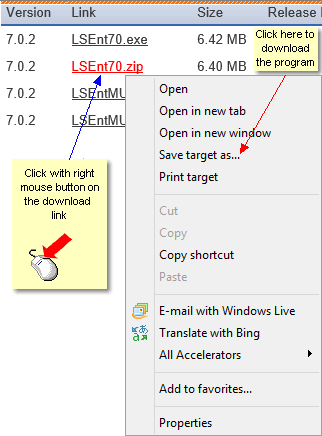Simply click on the download link. Your browser is likely to respond in one of two ways:
- If your browser displays the file (you may see only garbage or very little at all)… Click right mouse button on the link and select “Save Link As” (or “Save Target As”) from the pop-up menu, then follow the instructions in the next bullet.
- If your browser automatically displays a “Save As” window… Select the directory on your hard drive where you want to save the file (probably “C:\DOWNLOADS\”), and select “Save.”
Your browser will then begin downloading the file. How long this takes depends on the size of the file, the speed of your modem, and the level of internet traffic on the server and the internet.